How to fix Instagram error "Sorry, there was a problem with your request"?
With your valuable Instagram photos and other media files on a location where you can easily reach, go ahead to find the best fix according to your own case. Most of the tactics are selectively picked from experienced users who had the same trouble in logging into their Instagram account, and proved to be useful.Fix 1 - a simple but helpful fix that everyone should try first
When you're temporarily disabled to log in Instagram on your phone, get a PC for help.Step 1. Launch your favorite browser on the PC, manually input http://instragram.com on the search bar. Log in your Instagram account in the same way on your phone.
Step 2. Go to your profile page, where you should edit profile, and most importantly, select the option Temporarily disable my account.
Step 3. Enter your password again to confirm and proceed.
Step 4. About 4 hours later, try to log back into your Instagram account on your phone. Most of you should get rid of the prompting error message.
Fix 2 - for those whose Instagram account is associated with Facebook or others
This solution is from an experienced user, and is widely promoted on various websites and forums. Besides, many Instagram victims followed his advice and successfully resolved the issue.Step 1. Open your phone's browser and go to http://instragram.com, log in and go to settings.
Step 2. If you've already linked your account with a Facebook account, remove it.
Step 3. Open a new tab and sign up a new Facebook account.
Step 4. Use the newly registered Facebook account, go back and log in your Instagram.
Step 4. Delete Instagram App and reinstall it on your phone.
Step 5. This time try to log in your Instagram account by using the newly created Facebook account.
Hope at least one of the given suggestions helped you fix the Instagram error "Sorry, there was a problem with your request". If they both failed, don't worry too much, it's an Instagram update bug, you'd better wait patiently for the next update, which usually settles the problem.
100% SOLVED - how to fix instagram login error "Sorry there was a problem with your request"
Instagram login error - 'sorry, there was a problem with your request'
How to see/recover Instagram photos when login was banned by the request error?
Source: easus







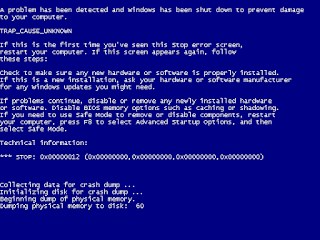




No comments:
Post a Comment