How do I check the driver version that is currently installed on my computer?
Knowing which driver version is currently installed on your
system is useful to check whether an updated driver is available.
Updated drivers can help resolve problems, improve performance or add
support for newer technologies.
SOLUTION
Use the following steps to check your current driver version:
source:
https://uk.answers.acer.com/app/answers/detail/a_id/3011/~/how-to-check-an-installed-driver-version
SOLUTION
Use the following steps to check your current driver version:
- Click Start, then right-click My Computer (or Computer) and click Manage.
- In the Computer Management window, on the left, click Device Manager.
- Click the + sign in front of the device category you want to check.
- Double-click the device for which you need to know the driver version.
- Select the Driver tab. The current installed driver version will be displayed on this page.
source:
https://uk.answers.acer.com/app/answers/detail/a_id/3011/~/how-to-check-an-installed-driver-version







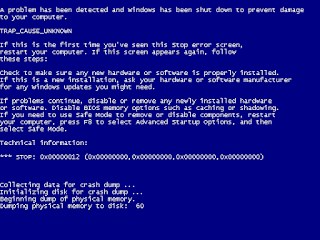




No comments:
Post a Comment