Android platform are famous for being the monster that eats user battery. Why is that android eats the battery so much? One of the reason the battery drain so fast was because the use of Wifi or Data. If we make the phone in airplane mode, surely it will last longer. This was because sometime the android will open the internet to dowload or the android will make some apps to run by themself.
There are something that we can do to reduce the draining of the android phone battery.
1. Download apps to set the timing of sleep.
Lets the apps turn off your handphone when you are sleep. Set timer to the time when you are sleeping. It will reduce the battery draining.
2. Deactivate Wi-Fi or Data when not using
Using the internet will make your battery draining so fast. So deactivate it when you are not using.
3. Uninstall unnecessary apps
You
can never be too sure what's running itself in the background, what
with all the multi-tasking, self-uploading, auto-replicating features in
today's modern Android apps, so at least minimise the chances of
something randomly hoovering up all your battery by constantly trying to
connect to some non-existent server, by deleting any unused or old
apps.4. Switch off GPS
Unless you're one
of those people who's still using Foursquare to tell the world about it
every time you go out to the shop to buy a packet of crisps, there's
little reason to have GPS constantly active on your phone. Turn it on
when you need it, and use the option to have your phone detect your
location through the wi-fi connection. Wi-fi location is usually close
enough an approximation for most apps. And if they do need GPS, they're
clever enough to tell you anyway.
5. keep it cool
Some handphone will have some heating problem, it would be best you using the handphone in suitable temperature. If your handphone was heating, it means that the battery might using it hard. So it better to cool it and use it in suitable temperature.
6. Minimize app syncing
Another alternative is to keep app notifications on but
decrease how frequently the app syncs and checks for changes such as new
messages, extra game coins or updated weather stats. Head to Settings
> Accounts & Sync to do this manually for each app, or toggle off
auto-sync in the same menu.
7. Shut down location tracking
Most apps track your location and therefore use more
battery power than strictly necessary by accessing your GPS. Head to
Settings > Location to see which apps are tracking you, then tap each
to turn it off. (The downside to turning this off is seeing less
accurately targeted ads.) HTC also recommends shutting down maps apps after you're done.
8. Dont use live wallpaper (the moving one).
Select dark background and dont use live wallpaper as it will make the battery use more power to always activate it.
9. Decrease screen brightness
If you're running low on battery power, dimming the screen
makes a good temporary fix until you can get to a charger, no matter
what sort of display technology your phone uses. Pull down the
notifications menu, find the brightness slider and drag it to the very
dimmest display level you're comfortable with.
10. Decrease screen timeout
You can save a little bit of battery power many times over
by decreasing the length of time your phone remains idle before its
display automatically goes dark. But if you always turn it on and off it will also reduce the battery. Try to alternate between the timing of screen time out so that you will make it more efficient. Head to Settings > Display to adjust
Screen timeout to, say, 10 seconds rather than an interval like 30
minutes (which you may have chosen if you were doing something like
using the phone for a recipe).
11. Stop vibrating
Vibrating will also make your handphone use more power to activate. So it would be wise to turn it off. Go to Settings > Sound and uncheck “Vibrate while ringing.”
To really get into battery miser mode, turn off haptic feedback, the
handy little vibe when you press virtual keys, by going to Settings >
Language and unchecking “Vibrate on keypress.”
12. Turn on Power Saving Mode
Power saving mode will optimize your handphone normally and will make it reduce the use of handphone. It will not fully make your handphone optimize because there will be some apps that they cannot close by themself and need more attention to it.
References:
1. Techradar
2. Techlicious
How do you save your battery?
How do I maximize battery life on my handphone?
.png)
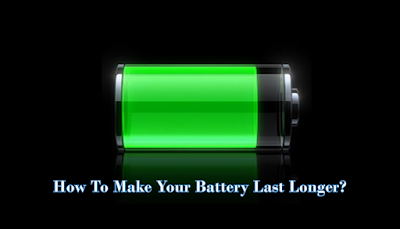





.jpg)




No comments:
Post a Comment