Here i will tell you about the second method to solve s860 stuck at lenovo boot screen. You can acces the first part HERE. Click on the blue link. This method were proved success by me. This was because I had this kind of problem but i could not recover my phone data using the first method because i locked the phone beforehand. The system would not allow me to use fuse wipe data because my phone in locked. In the last configuration before my phone got stuck at lenovo boot screen i use pattern type of lock. Fuse wipe data only can be use when the phone was not in locked mode.
The second method that i was using was Flashing the Rom. Of course there were risk in doing that, But who cares, I just want to recover back my personal data such as document, photos, videos that were very precious to me. Just imagine i just got back from 10 days trip and im using my phone to capture the picture. A lot of memories will be gone if i use fuse format data. My phone will be in clean state and i dont want that. I could verify this because the stucking on lenovo boot screen already happen to me and i foolishly use fuse format data to save my phone but my personal data were gone.
So yesterday, the same things happened and im really depressed. After a lot of googling im came across this flashing the rom method. Of course maybe a lot of you already know but still for beginner like me it save me alot.
So here the step. Please carefully follow it if you are beginner. I dont want to take the blame if the problem still persist.
Firstly you need to DOWNLOAD these software. All of these are not virus.
- SP Flashtool Download
- Driver Lenovo S860 Download
- Firmware Lenovo S860 Download
- USB Drivers Download
After you download all of these software. Then you need to :
1) Install Driver Lenovo S860 into your laptop/desktop.
2) Extract using winrar or winzip the SP Flashtool, Firmware Lenovo S860 and USB Drivers.
3) Open SP Flashtool folder and click twice on flash_tool
4) Then click on scatter-loading and choose the scatter from lenovo firmware that you already download that have lenovo-s860-row and so on. Choose the one that have scatter word on it. Oh, it was a text document (.txt) and not apps.
5) After that, wait for it to loading. After the loading was done. You must UNTICK the USRDATA or what we can assume your userdata. If you tick the USRDATA, your data might be lost. So you better UNTICK the USRDATA. Ok the make sure it was download only and last but not least was click on DOWNLOAD.
6) After that you can connect your handphone via USB Cable. If your Laptop did not detect the phone. There might be problem. Click Here to solve the problem. If the problem was not arise then you just wait for a while until The OK sign appear and then you have it. You can Restart your phone and It may work.
The First part to solve s860 stuck at Lenovo boot screen
The second way to solve the problems
How to install Sp Tool drivers for MTK6582
How to install Sp Tool drivers MTK6582 For window 8
How to solve TOOL DL image Fail! after the flashing
- How to flash s860.
- How to solve s860 stuck at lenovo boot screen.
- Lenovo s860 stuck at boot screen.
- The step to flash rom lenovo.
- step by step on how to flash your phone.










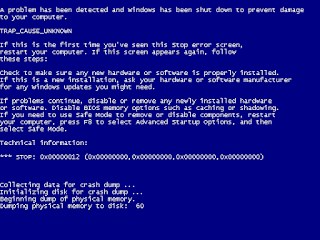




phone not detect when connected to laptop. how to overcome this problem?
ReplyDeletewhen you want to connect to your phone to the laptop. Make sure your phone is turn off. Then you can connect and ON it using the button on the phone.
ReplyDeleteis this the answer for the first question?
DeleteThis comment has been removed by the author.
ReplyDeleteThis comment has been removed by the author.
ReplyDeleteThis comment has been removed by the author.
ReplyDeletelepas klik download tu mmg take time ke?
ReplyDeleteCom port open fail (1013)
ReplyDeletepls help me solve this
Thanks a lot!!! You saved my life (phone) :D :D
ReplyDeleteThank You very much for sharing this. You saved my life! I was going mad for my important data stored in the phone when I sent it to Lenovo service center and other phone fixing shops they said they couldn't back it up. Finally I decided to googling and found your page. Thanks a lot dude!
ReplyDeletewhat is password for firmware Lenovo,i need the password to extract that file
ReplyDeleteit says 'error registering documentation file' what should i do?
ReplyDeleteThank You so much! You saved my life!
ReplyDeleteAnd one advice:
ReplyDeleteIn order for the phone to be detected / visible by the pc in the process of flashing try to put it in service mode: Power + Volume Up + Volume Down.
when I formatted my phone everything is fine except that the phone no longer detects the mobile network. please please please
ReplyDelete